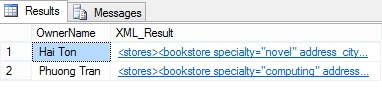To simplify the examples below, I insert some XML data to a XML column within a table. Then use the SQL Server query() method to write some simple XQuery queries. From last post we learned that XQuery queries return sequences, so I will use the word "sequence" for the result of the examples below.
-- let's assume that we have a table contain owners
-- and all the detail about the stores that they own.
USE TEMPDB;
GO
IF OBJECT_ID(N'#business', 'U') IS NOT NULL
BEGIN
DROP TABLE #business;
END
GO
CREATE TABLE #business (
OwnerId INT NOT NULL,
OwnerName VARCHAR(50) NOT NULL,
stores XML --note: this is an XML data type
);
GO
--generate some XML data
DECLARE @bookstore1 XML =
N'
<stores>
<bookstore specialty="novel" address_city="Seattle">
<book style="autobiography">
<title>Create a Vision</title>
<author>
<first-name>Joe</first-name>
<last-name>Smith</last-name>
</author>
<price>12</price>
</book>
<book style="autobiography">
<title>Face the Sun</title>
<author>
<first-name>Joe</first-name>
<last-name>Cantrell</last-name>
</author>
<price>20</price>
</book>
</bookstore>
<bookstore specialty="science" address_city="London">
<book style="textbook">
<title>XML Reference</title>
<author first-name="Mary" last-name="Jane" />
<price>55</price>
</book>
<book style="novel" id="myfave">
<title>Paths to Success</title>
<author>
<first-name>Toni</first-name>
<last-name>Wilson</last-name>
</author>
<price intl="Canada" exchange="0.7">6.50</price>
</book>
</bookstore>
</stores>';
DECLARE @bookstore2 XML =
N'
<stores>
<bookstore specialty="computing" address_city="Seattle">
<book style="textbook">
<title>Advanced Game Testing</title>
<author>
<first-name>Sam</first-name>
<last-name>Heng</last-name>
</author>
<price>20</price>
</book>
<book style="textbook">
<title>XML Basic</title>
<author>
<first-name>Najwa</first-name>
<last-name>Ebanks</last-name>
</author>
<price>30</price>
</book>
</bookstore>
</stores>';
--insert xml data to the table.
INSERT INTO #business(OwnerId, OwnerName, stores)
VALUES (1, 'Hai Ton', @bookstore1)
,(2, 'Phuong Tran', @bookstore2);
--get all rows in the table
SELECT OwnerId,
OwnerName,
stores
FROM #business;
--
--to use XQuery query in SQL Server, we put XQquery inside of the query() method.
--note: this case, the XQuery query is just a simple XPath Expression that
-- returns all data in the XML column.
SELECT OwnerName,
stores.query('//stores') AS XML_Result
FROM #business;
--
--get the first book in each bookstore
--Since the first owner has 2 bookstores, there'll 2 books
-- return for that owner's bookstores
SELECT OwnerName,
stores.query('stores/bookstore/book[1]') AS XML_Result
FROM #business;
--
--get all books with price <= $5.0 regardless of the currency.
--result is an empty sequence for the bookstore column
SELECT OwnerName,
stores.query('stores/bookstore/book[price <= 5.0]') AS XML_Result
FROM #business;
--
--get all books with price <= $20.0 regardless of the currency
SELECT OwnerName,
stores.query('stores/bookstore/book[price <= 20.0]') AS XML_Result
FROM #business;
--
--unlike query above, this query returns true or false as XML.
--because we did not use the [] for the predicate
SELECT OwnerName,
stores.query('stores/bookstore/book/price <= 20.0') AS XML_Result
FROM #business;
--
--get all books with price >= $30.0 regarless of the currency,
-- or the author first name = "Toni"
SELECT OwnerName,
stores.query('stores/bookstore/book[price >= 30.0 or ./author/first-name="Toni"]') AS XML_Result
FROM #business;
Reference:
W3c XQuery 3.0